Hey Guys, WordPress.com changed commenting and I can’t change it back.
I recently got a comment from a very regular commenter (should I mention names? It’s not like there are a lot of really regular commenters here):
Hi Andrew.
You said you did something new on your website. Apparently it now forces me to log in to WordPress if I want to post using this email account. I do not want to do this because I’d lose my commonly recognized name and that account is something I use for my business website, and I don’t want my professional profile connected with my blogging.
As you can see, this is a really reasonable explanation for why someone would want to maintain different identities — while keeping a constant email address.
…However, I was concerned: I didn’t recall changing anything in my settings. What I did first was I opened Internet Explorer (I’m not logged in from there), and then I made a sample comment. I put in my normal information — as I would normally do on another computer or browser, because Gravatar attached my profile picture to my email address on any site for which Gravatar is enabled.
When I clicked post, this was the error message I got back:
So, I investigated whether any of my settings had gotten changed.
In the WordPress.com Settings section, there is one setting in particular that is relevant here:
But notice how the setting that users must be registered and logged in to comment is UNchecked here. So, the problem wasn’t on my side.
After doing some Googling, I found a post from a WordPress.com staffer about a completely unannounced change they had made to commenting.
Howdy!
We’ve recently updated our commenting system.
Now, if someone tries to comment with an email address that’s attached to a WordPress.com account, they’ll need to sign into WordPress.com before they can comment.
If commenters have forgotten their password they can request a reset:
http://wordpress.com/wp-login.php?action=lostpasswordPlease don’t hesitate to contact our Happiness Engineers if you have any questions. We’re glad to help!
I also found several support threads from MANY blog authors who overnight were receiving several emails like the one I received from commenters who could no longer comment on their site. See this one, this one, and this one.
And I mean, I guess I can understand why they made the change…after all, before the change, anyone could comment with any email address (and thus take anyone’s gravatar at any site) without verification. If they knew the email of the person whom they wanted to impersonate, it would be really easy to do that. UPDATE: And it looks like that’s the story. Or, summarized by ChenZhen, author of that post:
Look, people nic-jack all day long, on every corner of the blogosphere. But when it’s done to some big wig at Google, then the rest of us get hosed, I guess.
…but WordPress.com has really handled this change in a terrible way. First off, it hasn’t really thought things out about why people might not want to sign in to the wordpress account associated with their email (different functions, for example). But additionally, it has completely run over the preferences of blog authors. I don’t WANT people to have to sign in to comment…that’s why I don’t have that setting checked.
One of the worst things is that this also affects people who up until yesterday didn’t even believe they had WordPress.com accounts — I’m talking about Gravatar users. Since Gravatar and WordPress have been in cahoots for a few years now (as duly noted by this blogger, who also offers something of a solution, although it’s really NOT perfect), if you have ever associated a Gravatar with your email address, then congratulations! You are a prime suspect for receiving this error, even if up to today you never thought you even had a WordPress account. You will have to log-in to comment, whereas the entire presumption of Gravatar is that your photo goes around with your email wherever you want it.
One way to get around this is by using email addresses that aren’t associated with gravatars. Unfortunately, this is a silly solution…the reason people use their regular emails (even if they aren’t signed in) is because they want to receive updates, etc., to posts. To use a completely different email defeats that purpose.
You know one group that consistently doesn’t use “real” email addresses or Gravatars? Spammers. Although Akismet is pretty good at catching spammers, the fact is that this new change from WordPress treats spammers with more respect than regular commenters.
I have been making a stink about this to the @Wordpress.com twitter, and as I said, I contacted the so-called “Happiness Engineers,” and I am keeping track with all the threads on WordPress.com. Maybe we can all team up to defeat this (admittedly first world) problem?








Hey thanks for the link.
The solution I presented there isn’t really a solution, rather instructions for anyone who wants to post a comment on a wordpress.com blog with a gravatar (since for some reason, the people who receive that error message aren’t directed to a log in page, or given any further instructions at all).
I felt obligated to do it; we had our regular visitors thinking that we’d banned them from the site. I mean, jeez. Hopefully the WP people will fix this.
ChenZhen,
I can see what you’re saying about feeling obligated to do it: I too am thinking about moving my meta widget higher up on the page, since people are going to have to use it more. I hope that enough of the complaints will make WP change it back.
Unfortunately, your suggestion in a later post is probably the only ‘solution’ to this: move to a self-hosted blog. This is what I’ve been thinking about since they brought in this log in to comment nonsense. It’s even worse now – I don’t know if you’ve noticed yet – as they’ve changed the comment box so that it shrinks as and after you’re typing. 😦 Total and all-out bummer.
It was your posting about this topic that brought me to your blog by the way (quite by chance, I wasn’t even looking for blog posts rather I was hunting for something to do with WordPress having tried the comment-box-shrink thing before that I have a recollection of, but so far I haven’t been able to find it). But I’m glad I got here, somehow. I’m not a Mormon, but I find your way of examining things from your particular viewpoint interesting.
Val,
I too have noticed the comment box shrinking issue…these changes just keep getting worse and worse. Thanks for checking out the blog 😀